基于canvas实现的绚丽圆圈效果完整实例
发表时间:2016-01-27 09:02作者:fang人气:更新时间:2025-10-17 21:41:10
本文实例讲述了基于canvas实现的绚丽圆圈效果。分享给大家供大家参考,具体如下:
运行效果截图如下:
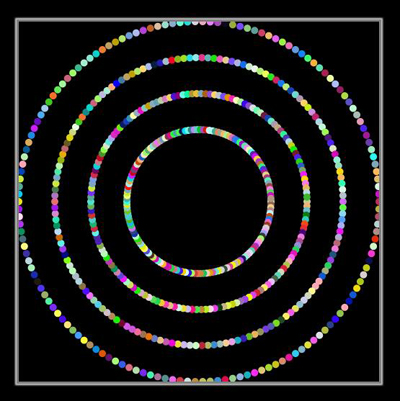
具体代码如下:
<!DOCTYPE html>
<html>
<head>
<title>demo</title>
<style type="text/css">
body {
margin:0; background:black;
}
#canvas {
border:3px solid gray; box-shadow:0px 0px 2px 2px #D5D5D5; margin-left:100px; margin-top:50px;
}
#power {
position:fixed; bottom:50px; right:50px;
}
#power a {
color:green; text-decoration:none; display:inline-block; padding:20px; border:2px solid orange; box-shadow:0px 0px 2px 2px blue;
font-size:30px;
}
</style>
</head>
<body>
<canvas id="canvas" width="500px" height="500px"></canvas>
<script type="text/javascript">
var canvas = document.getElementById("canvas");
var ctx = canvas.getContext("2d");
var colorList = "abcdefABCDEF0123456789".split("");
var colorListLength = colorList.length;
var arcList = [];
function createArc(attr) {
ctx.beginPath();
ctx.fillStyle = attr.color || "black";
ctx.arc(attr.x, attr.y, attr.r, 0, Math.PI*2);
ctx.closePath();
ctx.fill();
}
function color() {
var color = "#";
for(var i=0; i<6; i++) {
color += colorList[Math.round(Math.random()*colorListLength)];
}
return color;
}
function Arc() {
this.count = 0;
this.r = 5;
this.x = Math.round(Math.random()*500);
this.add = Math.round(Math.random()*5);
this.limit = Math.round(Math.random()*100)
this.mode = Math.round(Math.random());
var _self = this;
_self.run = function() {
if(_self.r >= _self.limit) {
_self.run = null;
return;
}
_self.x += _self.add*(_self.mode == 1 ? 1 : -1);
createArc({x: _self.x, y:Math.round(Math.random()*400), r: _self.r, color: color()});
_self.r += 5;
return _self;
};
return this;
}
var init_count = 150;
var init_time = 0;
var init = function() {
init_time++;
arcList.length = 0;
for(var i=0; i<init_count; i++) {
arcList.push(new Arc());
}
};
var reInit = function() {
var angle = Math.PI*2/init_count;
for(var i=0; i<init_count; i++) {
var _angle = i*angle;
createArc({x: 250 + 250*Math.cos(_angle), y: 250 + 250*Math.sin(_angle), r: 5, color:color()});
createArc({x: 250 + 200*Math.cos(_angle), y: 250 + 200*Math.sin(_angle), r: 5, color:color()});
createArc({x: 250 + 150*Math.cos(_angle), y: 250 + 150*Math.sin(_angle), r: 5, color:color()});
createArc({x: 250 + 100*Math.cos(_angle), y: 250 + 100*Math.sin(_angle), r: 5, color:color()});
}
};
init();
var globalInterval = setInterval(function() {
ctx.clearRect(0, 0, 500, 500);
var count = 0;
for(var i=0; i<init_count; i++) {
var arc = arcList[i];
arc.run ? arc.run() : count++;
}
if(count == init_count) {
if(init_time >= 2) {
reInit();
return;
}
init();
}
}, 100);
</script>
</body>
</html>
希望本文所述对大家JavaScript程序设计有所帮助。
网友评论