安装ecshop报错date_default_timezone_set的解决法
发表时间:2015-08-08 09:20作者:fang人气:更新时间:2025-10-06 23:13:25
安装ecshop出现警告: Warning: date(): It is not safe to rely on the system's timezone settings. You are *required* to use the date.timezone setting or the date_default_timezone_set() function. In case you used any of those methods and you are still getting this warning, you most likely misspelled the timezone identifier. We selected 'Asia/Chongqing' for 'CST/8.0/no DST' instead in /data/wwwroot/includes/lib_time.php on line 28 OK
如图所示
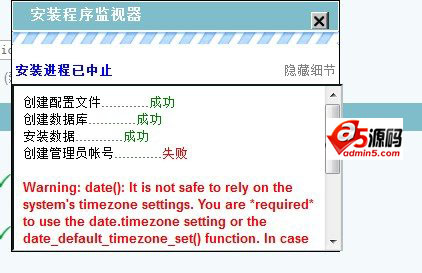
我们可以打开init.php找到
if (PHP_VERSION >= '5.1' && !empty($timezone))
{
date_default_timezone_set($timezone);
}
改成
if (PHP_VERSION >= '5.1')
{
empty($timezone) date_default_timezone_set("PRC"):date_default_timezone_set($timezone);
}
就可以了,如果这样还是不行,就只有改php.ini,然后重启服务器
在php.ini中设置
date.timezone=PRC
教程完毕,这个是时区问题
相关推荐
相关下载
热门阅览
- 1Ecshop出现MySQL server error report:Array ([0] => Array ([message] => MySQL Query Error ) [1] =&
- 2ecshop Warning: Illegal string offset 'cat_name' in
- 3Ecshop微商城微信设置—绑定微信
- 4ECSHOP:bug 解决 XMlHttpRequest status:[500] Unknow status错
- 5ECSHOP后台SQL查询提示错误 this sql May contain UPDATE,DELETE,TRUNCATE,ALTER,DROP,FLUSH,INSERT
- 6ecshop官方后门
- 7Ectouch发现的几个小问题汇总
- 8Ecshop 分类页面 获取顶级分类ID 获取父类ID
- 9ECSHOP如何获得未格式化的商品价格或修改price_format函数
- 10ecshop快递跟踪插件
- 11ecshop后台操作说明
- 12在ECSHOP后台自定义价格区间,让价格区间更人性化
最新排行
- 1ECShop 搬家教程:ecshop备份数据 ecshop转移数据 ecshop更换主机
- 2ecshop优化之改变sitemap.xml位置
- 3ecshop模板中直接写php的方法
- 4简单修改让你的ecshop网店防止黑客入侵
- 5ecshop教程:如何指定某些商品的价格显示为“面议”
- 6ecshop教程:如何指定某些商品的价格显示为“面议”
- 7ecshop历史浏览、购买了该商品的人还买了、相关联产品模块增加“市场价格”
- 8ecshop教程:指定分类调用
- 9ECShop动静分离transport.js get jsonp跨域对接
- 10ecshop教程:重置后台密码MD5+salt
- 11ecshop教程:修改自定义价格区间让价格更人性化
- 12所有ecshop页调用商品原图的方法
网友评论