实现ecshop不同的分类调用不同的模版
发表时间:2015-08-03 09:18作者:fang人气:更新时间:2025-10-17 21:39:29
目的:ecshop不同的分类调用不同的模版,如果没有就调用默认的模版
方法:模仿分类样式,COPY一个分类模版
注意:红色部分是新增加的,黑色部分,是让你找到位置,知道在哪里增加
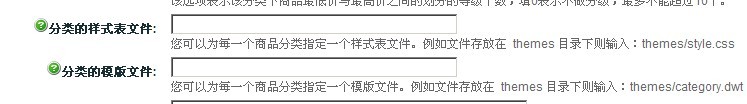
1,在分类表ecs_category里增加一个字段,style_moban,属性就与style相同吧,
或者执行以下SQL语句 alter table `ecs_category` add style_moban varchar(255) NOT NULL DEFAULT '';
2,修改admintemplatescategory_info.htm
<tr>
<td class="label"><a href="javascript:showNotice('noticeGoodsSN');" title="{$lang.form_notice}"><img src="images/notice.gif" width="16" height="16" border="0" alt="{$lang.notice_style}"></a>{$lang.cat_style}:</td>
<td>
<input type="text" name="style" value="{$cat_info.style|escape}" size="40" /> <br />
<span class="notice-span" {if $help_open}style="display:block" {else} style="display:none" {/if} id="noticeGoodsSN">{$lang.notice_style}</span>
</td>
</tr>
<tr>
<td class="label"><a href="javascript:showNotice('noticeGoodsSN');" title="{$lang.form_notice}"><img src="images/notice.gif" width="16" height="16" border="0" alt="{$lang.notice_style}"></a>{$lang.cat_style_moban}:</td>
<td>
<input type="text" name="style_moban" value="{$cat_info.style_moban|escape}" size="40" /> <br />
<span class="notice-span" {if $help_open}style="display:block" {else} style="display:none" {/if} id="noticeGoodsSN">{$lang.notice_style_moban}</span>
</td>
</tr>
2.修改admincategory.php
第一处:
$cat['style'] = !empty($_POST['style']) ? trim($_POST['style']) : '';
$cat['style_moban'] = !empty($_POST['style_moban']) ? trim($_POST['style_moban']) : '';
第二处:
$cat['style'] = !empty($_POST['style']) ? trim($_POST['style']) : '';
$cat['style_moban'] = !empty($_POST['style_moban']) ? trim($_POST['style_moban']) : '';
3.修改语言库
languageszh_cnadmincategory.php
第一处:
$_LANG['cat_style'] = '分类的样式表文件';
$_LANG['cat_style_moban'] = '分类的模版文件';
第二处:
$_LANG['notice_style'] = '您可以为每一个商品分类指定一个样式表文件。例如文件存放在 themes 目录下则输入:themes/style.css';
$_LANG['notice_style_moban'] = '您可以为每一个商品分类指定一个模版文件。例如文件存放在 themes 目录下则输入:themes/category.dwt';
到这里,在后台就可以输入分类模版了,
接下来,是如何调用
4.修改根目录下的:category.php
找到行,$smarty->display('category.dwt', $cache_id);
(注意应该是第二处(2.71就只有一处),本文件 有两处,我的文件修改过了,所以也不懂是第几行,300-400之间的那一处)
替换成:
//获取自定义分类增加的信息
$cat_id = intval($_REQUEST['id']);
$sql = "SELECT * FROM " .$GLOBALS['ecs']->table('category'). " WHERE cat_id='$cat_id' LIMIT 1";
$cat_info = $GLOBALS['db']->getRow($sql);
/*-----------------------新增加的自定议分类模版----------------------------- */
$template_cat = $cat_info['style_moban'];
if($template_cat !='')
{
$smarty->display($template_cat, $cache_id);
}
else
{
$smarty->display('category.dwt', $cache_id);
}
5.自己制作一份新的模版,在后台输入到需要自义的分类里就可以。
相关推荐
相关下载
热门阅览
- 1Ecshop出现MySQL server error report:Array ([0] => Array ([message] => MySQL Query Error ) [1] =&
- 2ecshop Warning: Illegal string offset 'cat_name' in
- 3Ecshop微商城微信设置—绑定微信
- 4ECSHOP:bug 解决 XMlHttpRequest status:[500] Unknow status错
- 5ECSHOP后台SQL查询提示错误 this sql May contain UPDATE,DELETE,TRUNCATE,ALTER,DROP,FLUSH,INSERT
- 6ecshop官方后门
- 7Ectouch发现的几个小问题汇总
- 8Ecshop 分类页面 获取顶级分类ID 获取父类ID
- 9ECSHOP如何获得未格式化的商品价格或修改price_format函数
- 10ecshop快递跟踪插件
- 11ecshop后台操作说明
- 12在ECSHOP后台自定义价格区间,让价格区间更人性化
最新排行
- 1ECShop 搬家教程:ecshop备份数据 ecshop转移数据 ecshop更换主机
- 2ecshop优化之改变sitemap.xml位置
- 3ecshop模板中直接写php的方法
- 4简单修改让你的ecshop网店防止黑客入侵
- 5ecshop教程:如何指定某些商品的价格显示为“面议”
- 6ecshop教程:如何指定某些商品的价格显示为“面议”
- 7ecshop历史浏览、购买了该商品的人还买了、相关联产品模块增加“市场价格”
- 8ecshop教程:指定分类调用
- 9ECShop动静分离transport.js get jsonp跨域对接
- 10ecshop教程:重置后台密码MD5+salt
- 11ecshop教程:修改自定义价格区间让价格更人性化
- 12所有ecshop页调用商品原图的方法
网友评论