GoDaddy主机安装Ecshop程序常见错误及解决方法
时间:2015-01-31 10:41作者:53moban.com人气:258
很多国内用户在搭建网上商店的时候都会选择著名的Ecshop程序,它是一款基于PHP语言及MySQL数据库架构开发的B2C独立网店系统。美国主机GoDaddy支持Ecshop程序的安装,但由于PHP版本过高的原因,在安装过程中可能会出现一些问题。GoDaddy主机中文指南亲自测试安装并将遇到的问题和相应解决方法整理出来供大家参考。
错误提示1:Strict Standards: Non-static method cls_image::gd_version() should not be called statically in /……/install/includes/lib_installer.php on line 31
解决方法:在文件管理器中按照提示的路径找到lib_installer.php文件,将第31行代码中的return cls_image::gd_version();改成:$p = new cls_image();return $p->gd_version();即可解决。
错误提示2:不支持JPEG
$jpeg_enabled = ($gd_info['JPEG Support'] === true) ? $_LANG['support'] : $_LANG['not_support'];
错误提示3:: Strict Standards: Only variables should be passed by reference in /home/.../ecshop/includes/cls_template.php on line 418
解决方法:通过提示的路径,在文件管理器里找到cls_template.php文件,找到:$tag_sel = array_shift(explode(' ', $tag));代码将其更改为$tag_arr = explode(' ', $tag); $tag_sel = array_shift($tag_arr);,然后将/home/.../ecshop/tempt/caches路径里面的缓存文件删除掉,问题即可解决。
错误提示4:Strict Standards: Only variables should be passed by reference in /home/.../public_html/ecshop/includes/lib_main.php on line 1316
解决方法:通过提示的路径,在文件管理器里找到lib_main.php文件,通过编辑器进入修改代码,找到$ext = end(explode('.', $tmp));,更改为$extsub=explode('.', $tmp); $tmp=end($extsub);即可解决。
由于GoDaddy主机目前PHP版本都是在5.4以上,所以在安装过程中会出现类似于上面的问题。本文地址:http://www.53moban.com/article-467.html 转载请注明来路,谢谢!
相关推荐
相关下载
热门阅览
最新排行
- 1启用Redis缓存优化您的网站访问速度
- 2ACCESS数据库文件的压缩和修复
- 3win7安装IIS7运行asp+access程序的正确方法
- 4如何安装ioncube loader扩展
- 5thinkphp中ajax与php响应过程详解
- 6codeblocks环境下fortran编程字符串转数字
- 7SignalR发送页面跳转通知的方法
- 8解决PHP 7编译安装错误:cannot stat ‘phar.phar’: No such file or directory
- 9kesion网校系统:如何实现微信登录的设置
- 10多米(DuomiCms)影视管理系统标签技巧
- 11苏宁易购下周一正式入驻天猫
- 12举例详解PHP脚本的测试方法
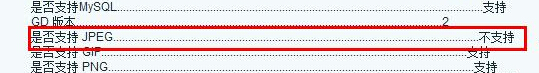
网友评论